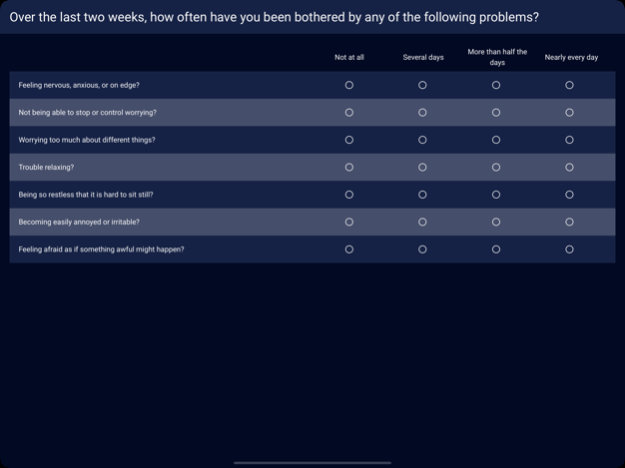TabCAT 3.13.2
Continue to app
Free Version
Publisher Description
The Tablet-based Cognitive Assessment Tool (TabCAT) is an application developed at University of California San Francisco for the administration of clinical and research tools. The variety of tools available on TabCAT includes cognitive tests of executive function, memory, language, motor skills, and visuospatial skills. It also includes a set of multidimensional questionnaires that are subject-facing, informant-facing, or examiner-facing. TabCAT tools are designed for use in diverse settings, and automated administration and scoring ensure high precision and standardization of measurement. The tests can be used for assessment and longitudinal monitoring of cognitive and behavioral abilities in adults.
Apr 9, 2024
Version 3.13.2
Welcome to TabCAT v3.13.2! Here's what's new in this version:
Tasks
• Adjusted the practice trials of Flanker to make them more lenient. See details for Flanker version 3.3.0 in Task Resources.
• Adjusted the practice trials of Set Shifting to make them more lenient. See details for Set Shifting v3.1.0 in Task Resources.
• Added Amharic translations for Birdwatch, Flanker, Line Length, Line Orientation, Match, and Set Shifting
• Added Filipino (Tagalog) translations for Animal Fluency, BHS, Birdwatch, Dot Counting, Favorites, Flanker, GAD_7, Line Length, Line Orientation, Match, PHQ-9, Quick Tap, Running Dots, Set Shifting, and Tempo
• Added Igbo translations for Animal Fluency, BHS, Birdwatch, Dot Counting, EFS, Favorites, Flanker, GAD_7, Line Length, Line Orientation, Match, PHQ-9, Quick Tap, Running Dots, SDOH, Set Shifting, and Tempo
• Added Portuguese translations for Birdwatch
• Added Swahili translations for Birdwatch, Flanker Line Length, Line Orientation, Match, and Set Shifting
• Improvements to Arabic translations for Birdwatch, Flanker, Line Length, Line Orientation, Match, and Set Shifting
• Fixed a case where Running Dots was displaying incorrect numbers
Mobile application features
• Various infrastructure maintenance and improvements
Admin website
• Created a brand new system for exporting study data, which includes a new asynchronous export process, improvements for speed, retention of past data exports, and a new query builder that allows a summary score-only export option.
• Fixed cases in the data export file where taskDuration and some fields from Animal Fluency, DART, Running Dots, and SIVT were displaying incorrectly
• Fixed cases where examinee editing was prevented
• Fixed cases where composite scores were not recalculating when data was added to an encounter
Summary Reports
• Fixed a case where reports were not downloading properly from the Admin website
• Fixed a case where a section title was not displaying
• Rephrased section related to delirium evaluation
• Removed MMSE equivalent phrase (KPSC Report only)
• Removed visuospatial-related phrases (KPSC Report only)
Other
• Various infrastructure and security maintenance and improvements
About TabCAT
TabCAT is a free app for iOS published in the Health & Nutrition list of apps, part of Home & Hobby.
The company that develops TabCAT is University of California at San Francisco. The latest version released by its developer is 3.13.2.
To install TabCAT on your iOS device, just click the green Continue To App button above to start the installation process. The app is listed on our website since 2024-04-09 and was downloaded 1 times. We have already checked if the download link is safe, however for your own protection we recommend that you scan the downloaded app with your antivirus. Your antivirus may detect the TabCAT as malware if the download link is broken.
How to install TabCAT on your iOS device:
- Click on the Continue To App button on our website. This will redirect you to the App Store.
- Once the TabCAT is shown in the iTunes listing of your iOS device, you can start its download and installation. Tap on the GET button to the right of the app to start downloading it.
- If you are not logged-in the iOS appstore app, you'll be prompted for your your Apple ID and/or password.
- After TabCAT is downloaded, you'll see an INSTALL button to the right. Tap on it to start the actual installation of the iOS app.
- Once installation is finished you can tap on the OPEN button to start it. Its icon will also be added to your device home screen.